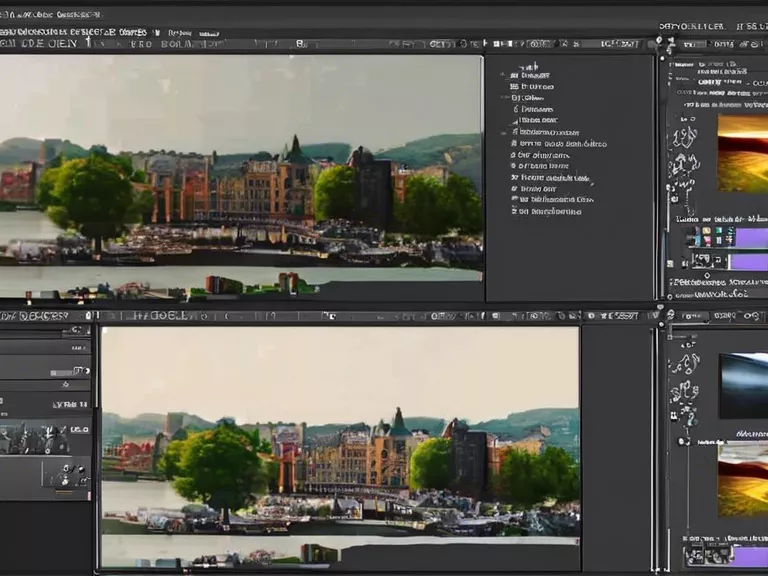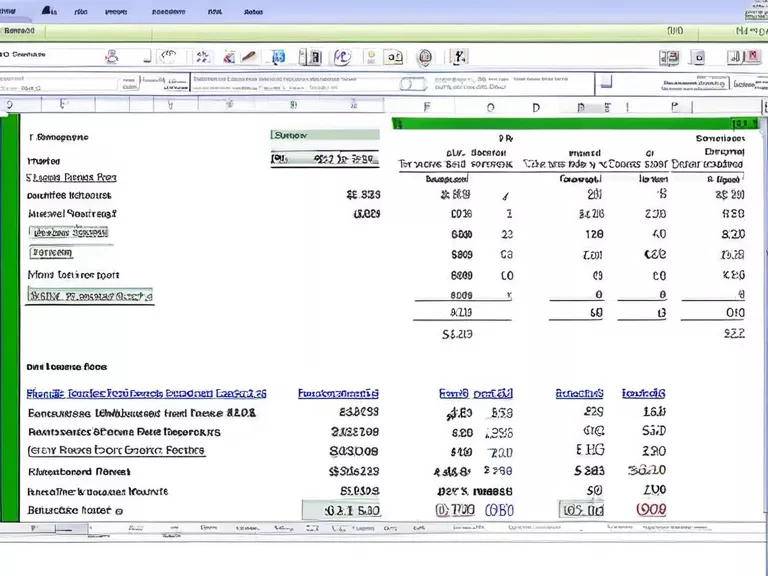Project management software can be a powerful tool for collaborating with remote teams. From task assignment to progress tracking, these platforms can streamline communication and ensure everyone is on the same page. In this article, we will explore how to effectively use project management software to collaborate with remote teams.
First and foremost, it is important to choose the right project management software for your team. There are many options available, each with its own set of features and capabilities. Some popular choices include Trello, Asana, and Basecamp. Consider your team's specific needs and preferences when making this decision.
Once you have selected a project management software, the next step is to set it up for remote collaboration. This may involve creating tasks, assigning them to team members, and setting deadlines. Make sure that everyone on the team is familiar with how to use the software and understands their roles and responsibilities.
One of the key benefits of project management software is its ability to facilitate communication among team members. Utilize features such as chat, comments, and notifications to keep everyone updated on the project's progress. Encourage open communication and collaboration to ensure that tasks are completed efficiently and effectively.
In addition to communication, project management software can also help track progress and monitor project timelines. Use the platform to set milestones, track deadlines, and analyze performance metrics. This will provide valuable insights into how the project is progressing and help identify any potential bottlenecks or roadblocks.
Overall, project management software is a valuable tool for collaborating with remote teams. By choosing the right platform, setting it up effectively, and utilizing its features for communication and progress tracking, you can ensure that your team works together seamlessly to achieve project success.