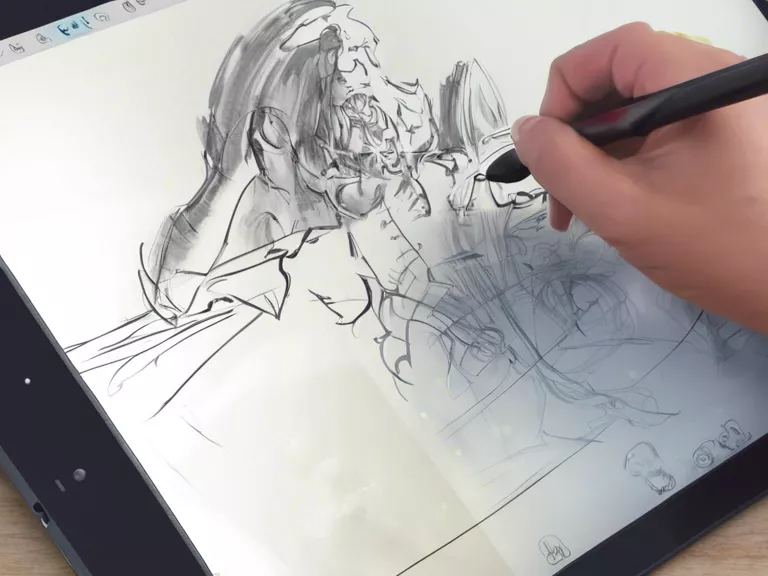
With the advancement of technology, tablets have become increasingly popular among digital artists as a portable sketchpad. Whether you are a beginner or a professional artist, here are some top tips for using tablets as a sketchpad for your digital art creations.
Choose the right tablet: When selecting a tablet for digital art, consider factors such as screen size, resolution, pressure sensitivity, and compatibility with art software. Options like the iPad Pro, Samsung Galaxy Tab S7, and Microsoft Surface Pro are popular choices among digital artists.
Invest in a stylus: A stylus is essential for drawing on a tablet as it provides more precision and control than using your fingers. Many tablets come with stylus pens that offer pressure sensitivity and tilt recognition for a more natural drawing experience.
Experiment with different apps: There are numerous drawing and sketching apps available for tablets that cater to various styles and preferences. Popular apps like Procreate, Adobe Fresco, and Autodesk Sketchbook offer a wide range of tools and features for digital artists.
Use layers for flexibility: One of the advantages of digital art is the ability to work in layers. Utilize layers in your drawing apps to separate elements of your artwork, make edits more easily, and experiment with different effects without altering the original sketch.
Practice and experiment: Like any other skill, improving your digital art capabilities on a tablet requires practice and experimentation. Take the time to try out new techniques, explore different brushes and tools, and study tutorials to enhance your skills as a digital artist.
By following these top tips, you can effectively use tablets as a portable sketchpad for your digital art projects. Whether you are creating illustrations, concept art, or animations, tablets offer a versatile and convenient platform for unleashing your creativity.



